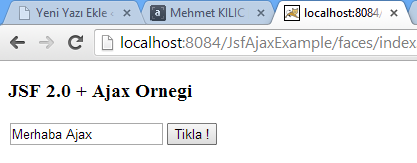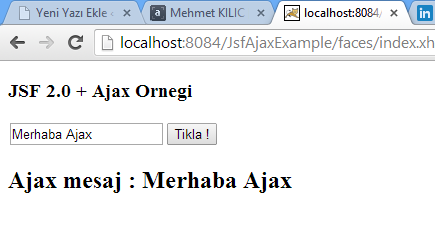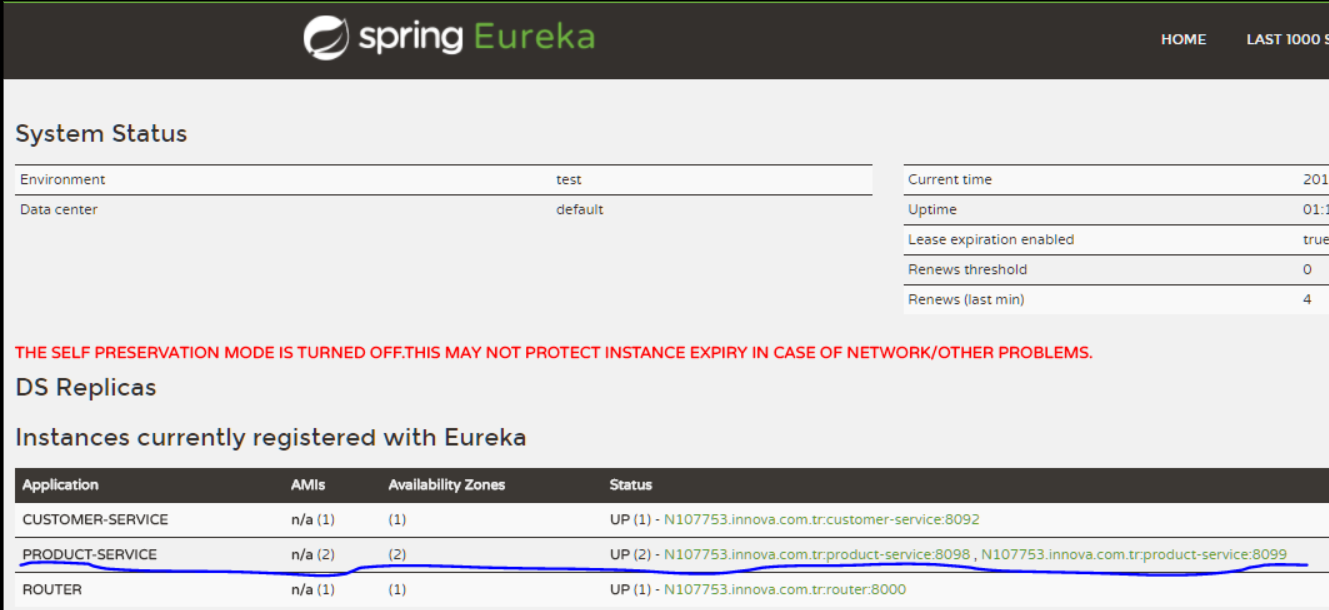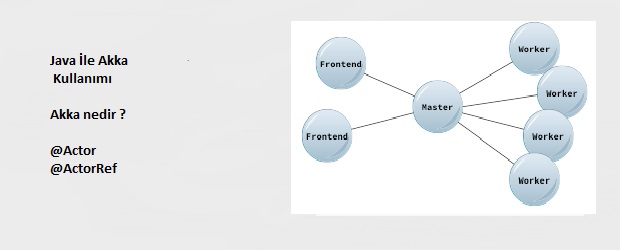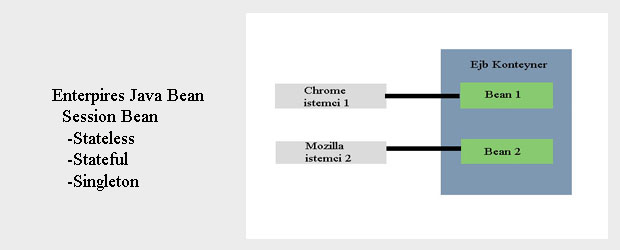Java server faces + Ajax Example
Jsf’te ajax kullanimi cok basittir , ajax kullanimini tek bir tag ile halledebiliriz ;
ilk once bir tane jsf 2.0 destegi olan xhtml bir sayfa olusuturuyoruz
sayfa.xhtml
|
1 2 3 4 5 6 7 8 9 10 11 12 13 14 15 16 17 18 19 20 21 |
<?xml version="1.0" encoding="UTF-8"?> <!DOCTYPE html PUBLIC "-//W3C//DTD XHTML 1.0 Transitional//EN" "http://www.w3.org/TR/xhtml1/DTD/xhtml1-transitional.dtd"> <html xmlns="http://www.w3.org/1999/xhtml" xmlns:f="http://java.sun.com/jsf/core" xmlns:h="http://java.sun.com/jsf/html"> <h:body> <h3>JSF 2.0 + Ajax Ornegi</h3> <h:form> <h:inputText id="name" value="#{ajaxBean.name}"></h:inputText> <h:commandButton value="Tikla !"> <f:ajax execute="name" render="output" /> </h:commandButton> <h2><h:outputText id="output" value="#{ajaxBean.sayAjax}" /></h2> </h:form> </h:body> </html> |
<f:ajax> tag ‘i kullanimi:
execute=”name” – formun icindeki name ID’si olan bileseni calistirmak uzere bean tarafina yolladi
render=”output” – Sonrasinda ise formu yenileyerek output ID’li olan bileseni formumuz yenilendigi icin ve bilesenimizi render eder gosterir ekranda
AjaxBean.java
|
1 2 3 4 5 6 7 8 9 10 11 12 13 14 15 16 17 18 19 20 21 22 23 24 25 26 27 28 29 30 31 32 33 34 35 |
package com.turkishh; /** * * @author mkilic */ import javax.faces.bean.ManagedBean; import javax.faces.bean.SessionScoped; import java.io.Serializable; @ManagedBean @ViewScoped public class AjaxBean implements Serializable { private static final long serialVersionUID = 1L; private String name; public String getName() { return name; } public void setName(String name) { this.name = name; } public String getSayAjax(){ if("".equals(name) || name ==null){ return ""; }else{ return "Ajax mesaj : " + name; } } } Nasil calistigini gorelim |
http://localhost:8084/JsfAjaxExample/faces/index.xhtml
Ciktisi :
Iyi Calismalar 🙂